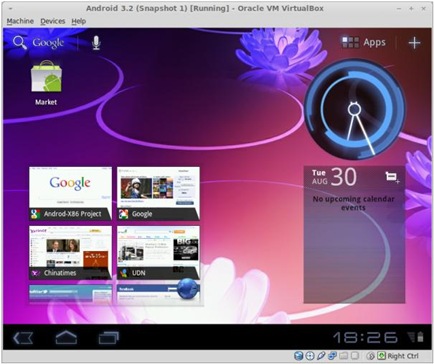
How does it work?
x86 virtualization allows multiple operating systems simultaneously can share the x86 processor resources in a safe and efficient manner, generally known as hardware virtualization. A virtual machine (VM) is a fully insulated installation within your normal operating system. Modern virtual machines are implemented with either software or hardware virtualization.

with the help of Virtual box you can install another operating system like Windows or Linux inside another. You can try all Android versions you want. Here you can download Android for x86 in 1.6, 2.2, 2.3 and 3.2 versions. The people behind this project has adapted to a number of Android tablets and netbooks, such as ViewSonic Viewpad 10, Inspiron Mini Duo, ASUS Eee PC, ASUS laptops / tablets, Motion M1400 Tablet PC, Lenovo Ideapad S10-3T, and HP Pavilion tx2500.
Getting Started
- Download VirtualBox for your operating system Download Now! .
- Download the ISO file for Android 3.2 x86 Download Now! .
Install Virtual Box and make a new virtual machine.
Now Mount the ISO file (Android 3.2 x86) on your virtual machine.
Now you have to install android click on Start button and it will start Android.
Enjoy android on PC. If you got stuck some were let me help you ask any time
No comments:
Post a Comment